7 Work From Home Tips You Need To Learn Now.
Working from home indefinitely from now on? You’re either on one side or the other.
You’re scared you’ll lose your productivity. Inter-team communications might be limited and/or difficult. WiFi may be slow or inconsistent. The in-person collaboration will disappear. Maybe you’re thinking it’s probably better to NOT Work From Home, out of fear that it’s going to hurt your business/productivity/KPIs, etc.
OR you’re on the other side of it, thinking that this is a nice stay-at-home vacation. If that’s the case, I encourage you to reconsider your mentality towards these next few weeks ahead. This is your time to shine and show your employer that you're not just a great employee, but a great remote employee too.
We all need to self-quarantine and join the Work From Home movement. When we stop contaminating each other, the infection will stop spreading. The numbers will peak soon after, and then they will start to decline.
So until then, let’s all encourage each other to Work From Home.
After 6 years of Working From Home and managing a Remote Team, we’ve answered enough questions about Remote Work to put together a guide around some of our toughest challenges and best tips when it comes to working from home.
Here’s what you might face:
Common Challenges Of Working From Home
-
Distractions. Distractions. More Distractions.
-
Digital Micromanaging From Boss
-
Isolation From Coworkers
-
Slower WiFi Speeds
-
Discipline To Maintain A Schedule
-
Noisy Roommates During Phone Calls.
-
Gym Routine No Longer Part Of The Commute
-
Trying To Do Laundry/Dishes/{Insert Chore} While Working
-
Trying To Refrain From Watching Netflix/Youtube While Working
-
No More Free Office Coffee 😣
Coworking Spaces solve a lot of these problems. None of the distractions from being at home, but all of the comforts of being at home in the space. Plus, you’re paying money to be there, so you better make it worth it.
People want to separate their home life from their work life. But most people aren’t able to do it within the boundaries of their own home. This is what makes Coworking a $26 Billion Dollar Industry.
Despite the challenges above, we believe that with the right attitude, discipline, and gameplan, you can be an expert at Working From Home.
Here’s how you do it:
How To Be Productive Working From Home
1. Mentally Set Up For Success ASAP
The home that you’ve created for leisure and relaxation is not the environment that will help you be productive. Get ready to move things around.
The best and worst thing about working in an office is the structure it adds to your life. To be productive at home, you must BUILD structure to substitute.
The best way to hit the ground running is to change as little as possible.
Here are 7 questions to help you.
- What parts of the office experience compromise your productivity
- How do you avoid the home equivalent of that?
- What parts of the office experience work well for you?
- How do you get more of that into your home?
- How is your family or your roommate(s)’ presence going to impact your work?
- What boundaries do you need to agree to for you to be productive?
- What help do you need to ask for in order to increase productivity?
- Eg. Can you take your dual monitor setup home?
More likely than not, you will need to get rid of things and create separation rather than add things. So stop shopping for a moment. The only things you should consider buying are the Tools you already use every day but don’t have at home. More on that later.
2. Move Furniture - Create A New Workspace
For most people, their “Home Office,” also happens to be their Home Gym, Guest Bedroom, and Storage Unit all-in-one… If you are making a transition to Working From Home full-time, you are going to need your own dedicated space. Grab a room, a corner, a closet, a section of the basement - anything - but make it your workspace. Put a desk in there and keep it clean.
- Create a separate space for work.
- Change that space so it’s less comfortable. Your sofa does not count as an office chair.
- Less home, more office. Feels different. Feels New.
- You can think of a prettier way to separate next week.
- Avoid letting your home habits get in the way of your work.
Eg. Unplug the Xbox and put it in your closet.
Don’t worry. You can ALWAYS move everything back later.
If you need to move your couches and coffee table in order to make room for a desk, do it.
If you need to clear a closet and DIY your nightstand and light into a workspace, do it.
If you think you need to lock the kids in a closet, don’t. Make sure they can’t get into much trouble and lock yourself in there instead.
This is your space. Make it yours, and keep it that way. Don’t float from the living room to the basement and back.
DON’T work in the kitchen or at the kitchen table.
DON’T work in your bed or bedroom.
3. Follow Your Original Schedule
Build Structure!
Sometimes it’s easier to keep things the same rather than to figure out something new.
Wake up at the same time.
Work out at the same time.
Start work at the same time.
Eat lunch at the same time.
End work at the same time.
Go to bed at the same time.
If cooking lunch midday is a distraction, consider meal-prepping the night before. Seriously, it helps.
When you work from home, the line where work starts and stops gets blurred. It’s important to set boundaries for yourself so you don’t work too little but also to prevent overworking yourself. It goes both ways.
When you're crushing working from home, change whatever your schedule. That’s up to you. We recommend structure first to make sure that your first priority, productivity is achieved first.
4. Minimize “Productive Distractions” - Housework and Laundry
The number one response we get when we tell people we work from home is this:
“Ohhhh man.. I could never do that. I would be so distracted with laundry and doing the dishes…”
How much laundry could you possibly have???
I get it. If you only work from home one day a week, doing laundry midday is a “hack” that most of us can’t resist. It’s a productive distraction.
Keep household chores limited to before or after work only.
If you must do a load of laundry, use it as a Pomodoro Timer (working in 25-45 minute intervals). But seriously, don’t wash all the sheets in your house just because you can.
5. Listen To Music Without Words To Block Out Background Noise
Limit the inputs from the rest of your home or neighborhood from getting your attention when you’re working. Our team recommends instrumental music like Hans Zimmer movie soundtracks and international music like K-pop if you don’t understand Korean.
If you don’t understand the words, you can’t sing along or think about how deep the meaning is.
That’s not what this music is for.
6. Practice Minimalism
Start work each day with an empty desk.
End work each day by cleaning/emptying your desk.
Keep the space clean.
100 paper clips and a 5000 pack of staples should not be “desk accessories.”
Don’t hang unnecessary posters and artwork.
Don’t let papers pile up all over your desk.
Don’t use your workspace as extra storage for something else.
7. Healthy Snacks
Working within walking distance to your kitchen could be dangerous. Consider stocking your fridge with healthy snacks such as carrots & hummus, apples & almond butter, or pre-cut fruits. The easier it is to reach for the apples the better. Sometimes, when work is stressful, the body craves sugar and/or alcohol. It’s definitely best for your energy levels, mood, and health, to snack on healthy alternatives.
___
Now that you know what could happen, and how you are going to take action, it’s time for everyone’s favorite list. Tools. Buying Tools.
Your Work From Home Tools
Remember Step 1? You have answered this already.
- What parts of the office experience work well for you?
- How do you get more of that into your home?
Most people we work with to set up their home working space don’t need anything more than a desk, chair, computer, calendar, and something to write on. Dual Monitors are a nice bonus too.
Naturally, at Think Board, we use our own product to brainstorm ideas and track our To-Do’s.
We’re a little whiteboard-obsessed. If you are too, please consider our totally biased product recommendation.
Here’s our team’s whiteboard setup:
- We each have a 2’x4’ Think Board covering a whole desk. This makes for super quick and easy notes, to-do’s, etc.
- We each have a Scannable Think Board X, which allows us to take notes from a call or meeting, and instantly send them to our shared Google Drive, Trello, and Slack channels.
- We have one Large Calendar on the wall to keep track of company events, project deadlines, and other activities.
- We have 2 4’x12’ Think Boards, stacked on top of each other to create one massive 8’x12’ whiteboard wall.
- And lastly, we have Clear Think Boards on wooden tables, like our coffee table, to create a fun collaboration space when taking a coffee break. AND the desks still look nice.
Or, check out our Work From Home Bundle & Other Current Offers
Alright, the sales pitch is over.
Pulling This Off Long Term - Working From Home
These are only the first steps to get you started. You can start tweaking and adjusting once you’ve gotten a feel for working from home.
If you can master remote work, you’ll have the discipline to work from anywhere in the world. That makes you an incredibly valuable employee. Mastering your time will also make you happier and healthier.
We worked as hard as we could to build this company around a Work From Home structure, and we encourage you to give this everything you can, because once you can master working from home full-time, your world could open up. Just wait and see.
We’d love to hear about your remote work experience and help answer any questions you might have! Email us at hello@think-board.com or tweet us @thinkboard
Stay safe!
Bonus:
If you're trying to set up your home workspace and want our expert advice, please give us a call at 617-657-9616 or schedule some time to chat with us. https://calendly.com/thinkboard
We'd be happy to talk about your space, how to make it feel just right, and how to implement everything we talked about in this article!


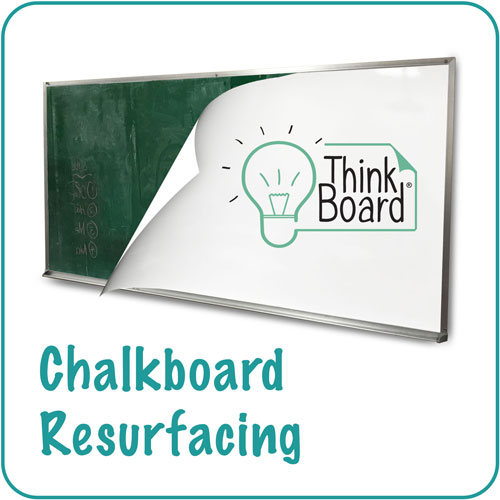

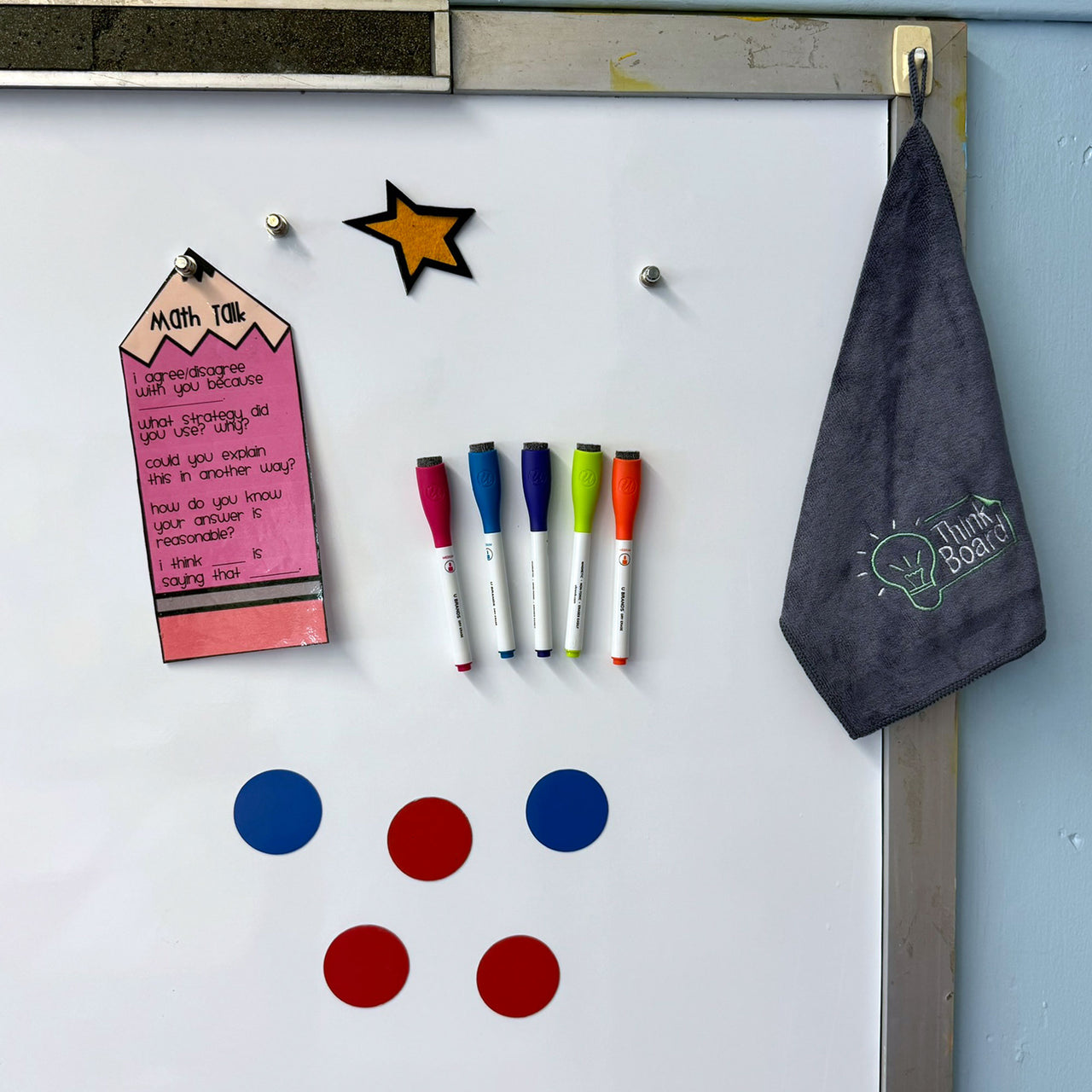
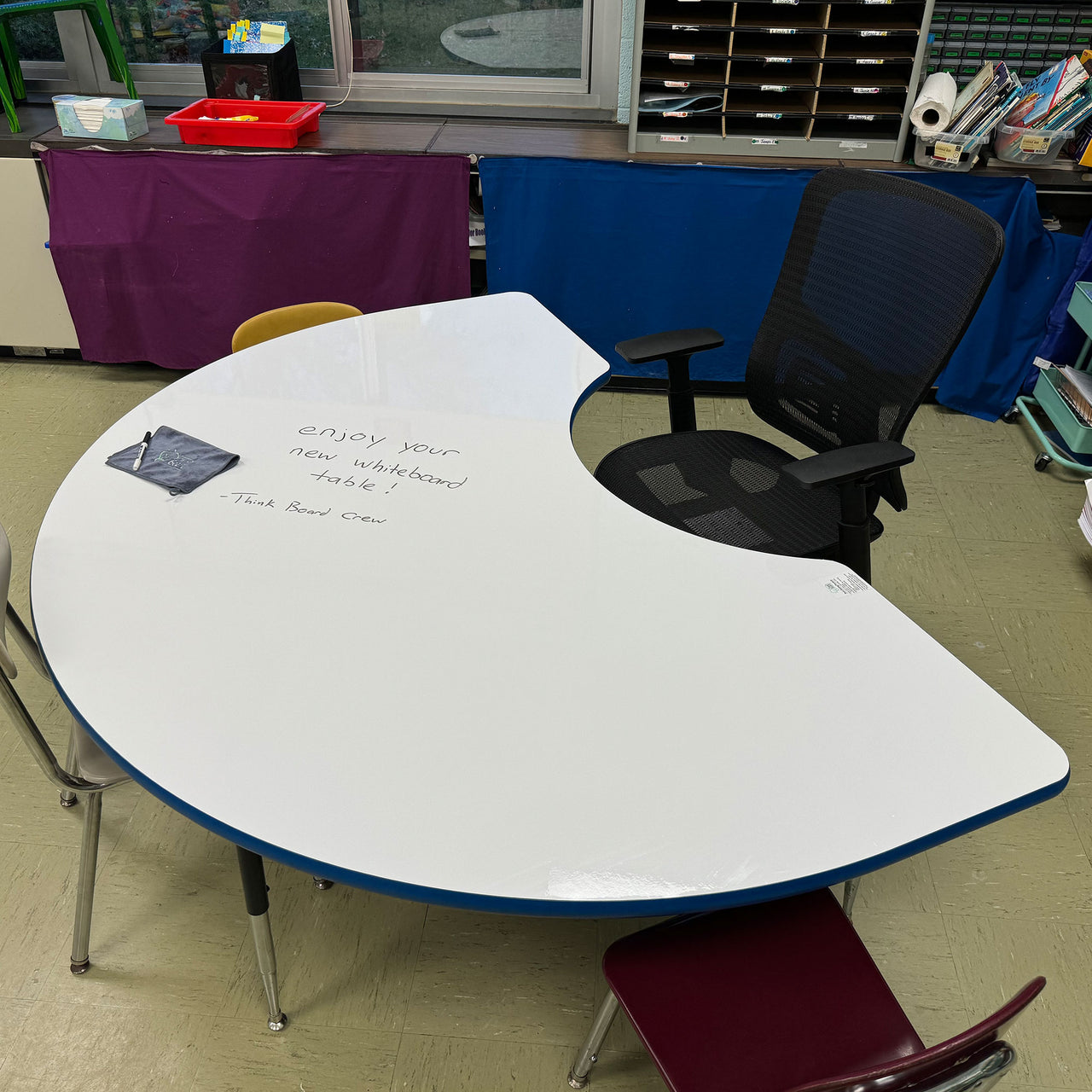
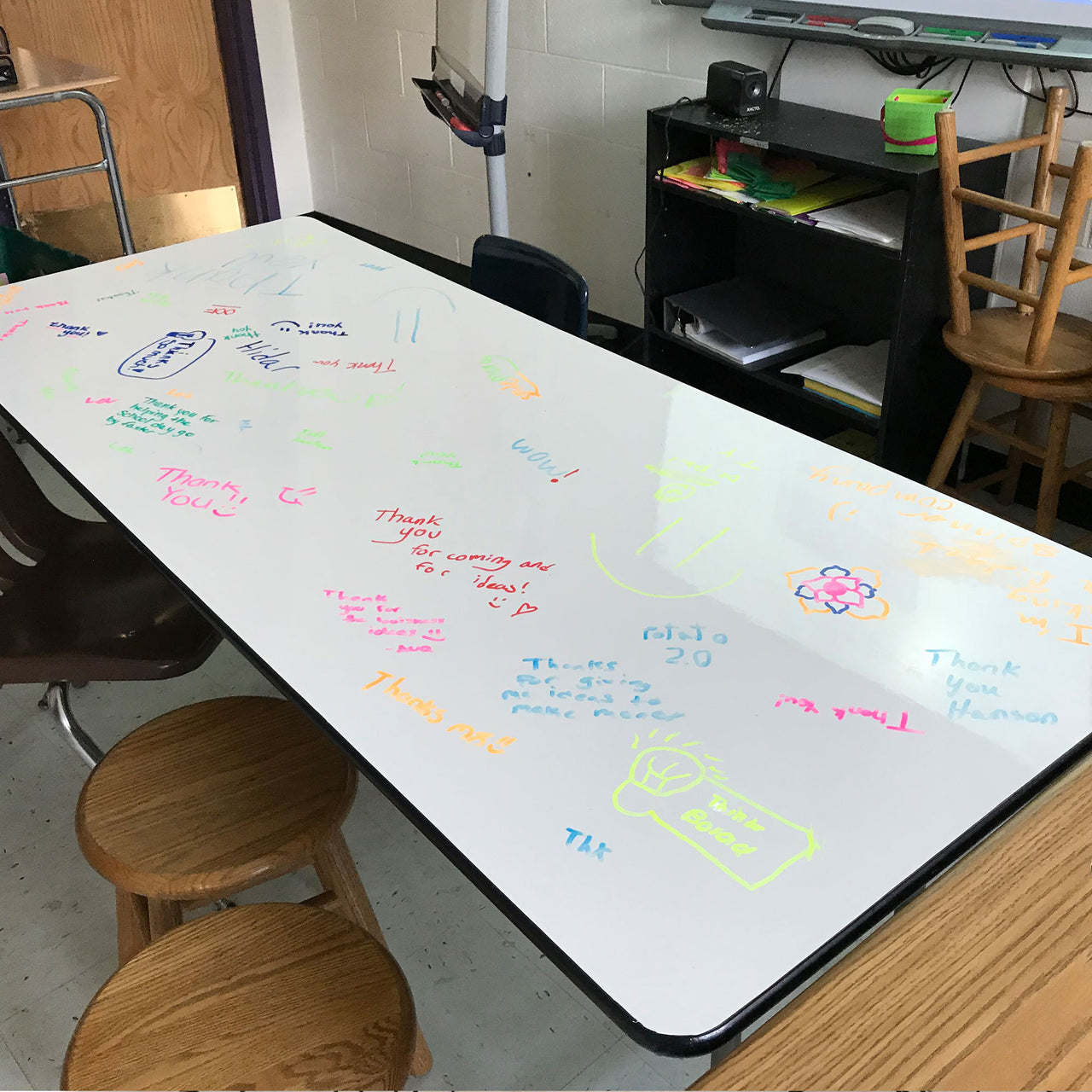
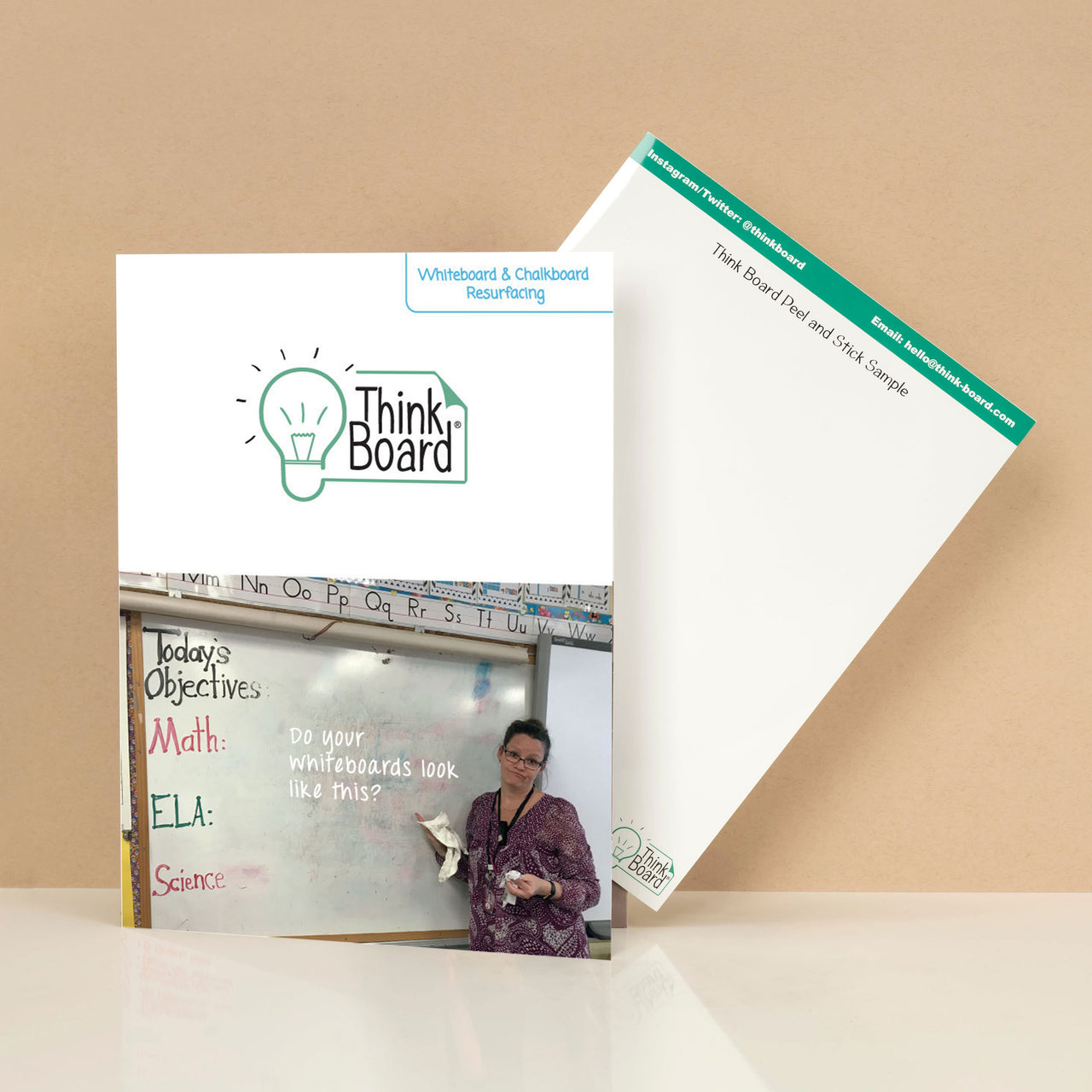
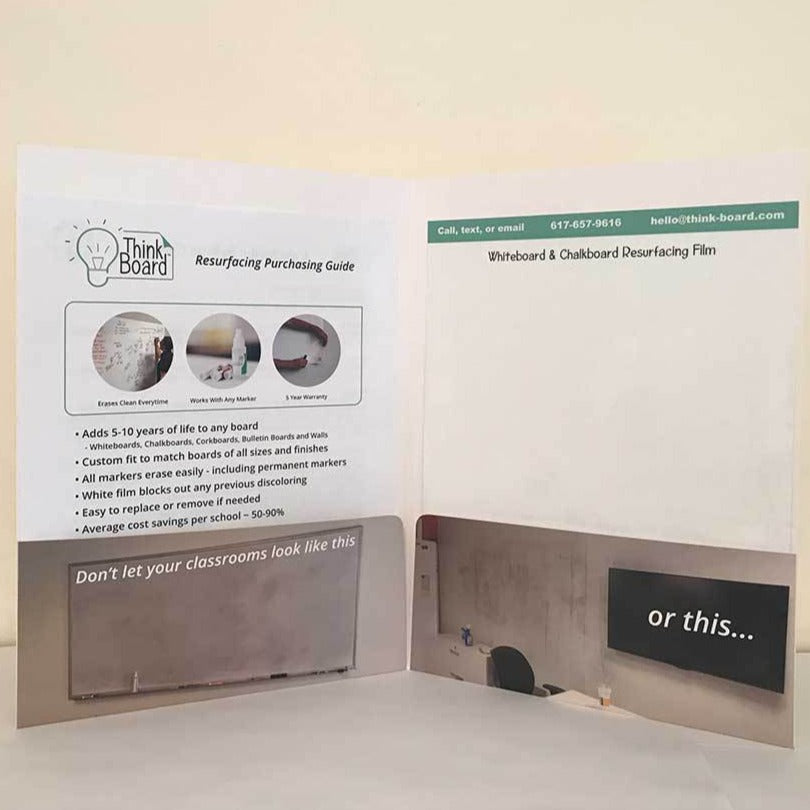
2 comments
Love this!! Thank you for sharing :)